We have streamlined our remote support access.
In order to provide the most secure and stable remote session, we partner with 911Remote.ca which utilizes the bank-encrypted GetScreen.me technology.
In order to begin a remote session, continue with
- Entering your name and selecting the Get Support button.
- In a couple of moments this screen will update to show a unique support link below.
Once you have entered your name and selected the above Get Support button you will see a unique support link. Continue by:
- Select the above generated unique support link. A new window or tab will open with the following:
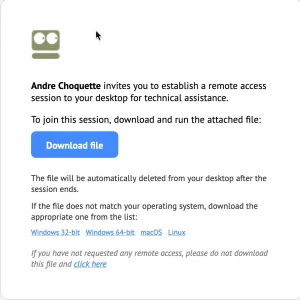
- As shown in the above Figure W01 you will be directed to the 911Remote.ca download window where you can download the small support app. You can select the download button. If the incorrect operating system support app is downloaded, then select from the specific operating system noted.
In order to open the 911Remote.ca support App, look for the download icon (depending on the web browser):
 Google Chrome Download icon.
Google Chrome Download icon. Firefox Download icon.
Firefox Download icon.
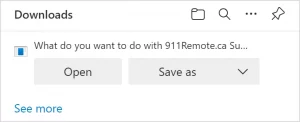 Microsoft Edge icon and Open/Save window.
Microsoft Edge icon and Open/Save window.
With the exception of the Microsoft Edge browser, select the download icon and select the 911Remote support app. For Microsoft Edge, you can instead select the open button shown in the download popup (note above).
- For additional instructions, select the operating system you are using:
Windows Operating System
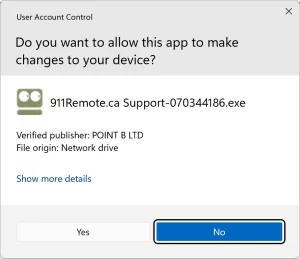
- As shown above in Figure W01, you may be asked to select Yes to the Windows Security Window.
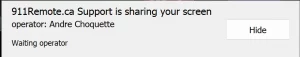
- The 911Remote support App will open and will shown the Waiting for Operator window (note Figure W02 above).

- Once your dedicated accountant connect, the 911Remote window will change to the Operator using the Screen as shown in Figure W03 above). You can select the chat with your dedicated Accountant.
Once the remote session is complete, you can close the 911Remote app by pressing the ALT + Q buttons together.
Mac Operating System
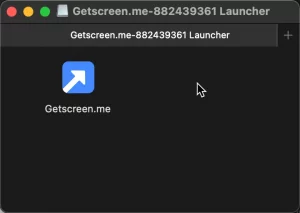
- As shown in Figure M01 above, Double Click the Getscreen.me icon.

- If you are using the Getscreen.me app for the first time, you may be asked to confirm that you want to open the Getscreen.me app, note Fiqure M02 (above).
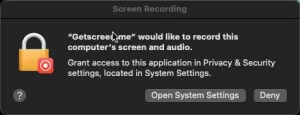
- With using the Getscreen.me App, you will need to make one change in your settings, note Figure M03 (above).
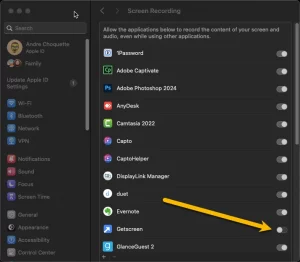
- Locate the Getscreen.me app and select the option to allow screen recording, (note Figure M04 above).

- You may be asked to enter your Mac password, (note Figure M05 above).
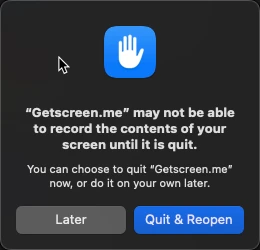
- As show in Figure M06, (above) you may be asked to Quit and ReOpen the Getscreen.me App. You do not need to Quit and Reopen but instead can select the Later button.
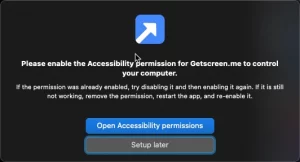
- If you selected the Later button (note Figure M06 above) then you will be shown the Accessibility Permission window, (note Figure M07). You can select the Setup Later as you have completed this step already.
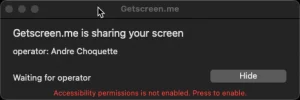
- You are all ready for your Dedicated Accountant to connect (note Figure M08). You can notify your Dedicated Accountant that you are ready for them to remotely connect to your Mac.
When the remote session is complete, you can close the Getscreen.me App by pressing the COMMAND + Q keys.

