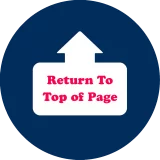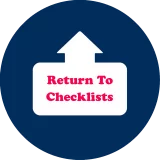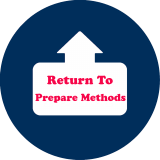Time to File your Personal Income Tax!
We prepare all types of Personal Tax Returns.
If you are all ready to book your Personal Income Tax return, please select:
Please note that we do book our appointments quickly, so even if you are still getting your tax material ready, don't wait.
Instead, Book your tax appointment in the future – we can't wait to prepare the best personal tax outcome for you!
Let's get you tax Info Together!
If order for your dedicated accountant to provide the best outcome, please go through the following and select/complete the applicable tax checklists.
We prepare all types of Personal Tax returns.
For our Personal Income Tax Checklists, select from the following:
Use the above for entry directly onto the electronic Adobe Form.
The form will open in a new window tab.
Use the above to download the Adobe Print Form, which you can complete using a dark pen.
The form will open in a new window tab.
**We are updating our Forms: Please call our office 604-463-8202 (Click to Dial Now) or SMS/Text/MMS us at 604-813-3539 (Click to SMS/Text/MMS Now) to request this form. We expect all forms to be updated by March 03, 2024.
From Bank Interest to Dividends to Capital Gains/Losses, select from the following for our Investments Checklists:
Select the above to entering investment details directly into the Adobe Form.
(The above will open in a New Window – Tab)
Select the above for downloading, printing the Adobe Paper and using a dark pen to complete..
(The above will open in a New Window – Tab)
**We are updating our Forms: Please call our office 604-463-8202 (Click to Dial Now) or SMS/Text/MMS us at 604-813-3539 (Click to SMS/Text/MMS Now) to request this form. We expect all forms to be updated by March 03, 2024.
If you have Rental Properties, select from the following buttons for the Rental Income Checklist:
Select the above to enter Rental Income information directly into the Adobe Form.
(The above will open in a New Window – Tab)
Select the above for downloading, printing the Adobe Paper and using a dark pen to complete..
(The above will open in a New Window – Tab)
If you have Self-Employment Income, select from the following buttons for the Self-Employment Checklist:
Select the above to enter Self-Employment information directly into the Adobe Form.
(The above will open in a New Window – Tab)
Select the above for downloading, printing the Adobe Paper and using a dark pen to complete..
(The above will open in a New Window – Tab)
**We are updating our Forms: Please call our office 604-463-8202 (Click to Dial Now) or SMS/Text/MMS us at 604-813-3539 (Click to SMS/Text/MMS Now) to request this form. We expect all forms to be updated by March 03, 2024.
Employment expenses include the following types:
- Working From Home
- Use of Your Automobile for Employment
- Other Employment Expenses
If the employer you work for is registered for GST (for example, collects GST on sales invoices), then please have the employer's GST Account Number available, as this is required in order for you to benefit from receiving the GST refund on your GST applicable Employment Expenses.
Continue with selecting the following forms:
Your employer is required to complete the Employment Declaration (Form T2200) for each calendar year.
Continue by selecting either:
Select the above to enter information directly into the Adobe Form.
This Adobe Form will open in a new window – tab.
Select the above to download and print the Adobe Print copy.
This Adobe Form will open in a new window – tab.
If you are working from Home in the regular course of employment, you may be able to have a claim for the Use of Home Expenses (Form T777S).
Continue by selecting either:
Select the above to enter information directly into the Adobe Form.
This Adobe Form will open in a new window – tab.
Select the above to download and print the Adobe Print copy.
This Adobe Form will open in a new window – tab.
Use this form for the recording of your employment expenses (other than Working from Home).
Continue by selecting either:
Select the above to enter information directly into the Adobe Form.
This Adobe Form will open in a new window – tab.
Select the above to download and print the Adobe Print copy.
This Adobe Form will open in a new window – tab.
**We are updating our Forms: Please call our office 604-463-8202 (Click to Dial Now) or SMS/Text/MMS us at 604-813-3539 (Click to SMS/Text/MMS Now) to request this form. We expect all forms to be updated by March 03, 2024.
We have a large library of Personal Income Tax Checklists to assist you in preparing for your Personal Income Tax Appointment, (or you can save Tax preparation fees by sending in your Personal Income Tax Information to our office).
Continue by Selecting the following button to open our Personal Income Tax Checklist page (in a New Window – Tab):
Ready to File your Personal Income Tax?
If you are all ready to book your Personal Income Tax return, please select:
Please note that we do book our appointments quickly, so even if you are still getting your tax material ready, don't wait.
Instead, Book your tax appointment in the future – we can't wait to prepare the best personal tax outcome for you!
Personal Income Tax Preparation Methods
The quickest and most affordable way to get your Personal Income Tax return prepared is to send us your Personal Income Tax materialWe offer multiple ways of getting your Personal Income Taxes done.
Continue by:
We offer Personal Income tax Appointments.
The various methods are listed in the order of preparation fee and preparation time. We show this as follows:
- Preparation Time is noted with the * symbol, with * being the quickest preparation time and **** being the slowest.
- Fee Affordability is noted with the $ symbol, with $ being the most affordable method of preparation fee and $$$$ being the most expensive method of preparation.
Select from the following:
Book your Personal Income Appointment
Telephone Tax Appointment
You can also send your income tax information to our office for preparation,
(this is the quickest and most affordable method of having your Personal Income Tax return prepared).
We offer tax checklists in order to help you in gathering your tax information.
Continue by selecting:
Send Us your Tax Information
We offer multiple options for you to send us your Personal Income Tax Information.
The various methods are listed in the order of delivery time to our office which is noted as follows:
- Delivery Time (to our Office) is noted by the + symbol with + being the quickest delivery timeand ++ being slower delivery time to our office.
- Fee Applies (for Delivery to our Office) is noted with the $ symbol for fax delivery at $2.50 per fax page received, (as we are charged a per page delivery from our external fax server provider). If you choose this option, a cover page is not required providing your contact information (name, e-mail & mobile phone is noted on the fax pages).
Select from the following:
Send Tax Info Electronically
Modal Box Content
Send Tax Info by Fax
We can accept your tax information by fax. However a fee of $2 per page¹ will apply.
Note that we suggest you include several slips onto one 8.5 x 11 inch page.
With accumulative totals such as medical expenses, donations, childcare please provide a total for each.
We do recommend that you include the applicable Tax Checklists (including the Personal Tax Checklist and then any additional Checklist such as Employment Expense, Rental Income, Self-Employment etc. If you need to return to the Tax Checklist page, please Select Here.
Our Fax number is:
1-888-315-5688
(Toll-Free Canada/USA)
(Click to Fax Now²-⁵)
Select here to locate the
Closest Faxing Service³
Notes:
- This fee covers our firms external secure toll-free fax server.
- The select the Fax Now, you need to have a fax out device connected to your device.
- This will bring up the Staples® Business Centre⁴-⁵ which offers a paid Fax Service.
- Will open the link to a third party website which is outside of our firm's control as to content.
- Will open the link in a new window or tab. Once you close this window or tab, you will return to this page.
® is a Registered Trademark as governed by Canadian Trademark Law.
Preparation by Online Video
We support all major video platforms as follows:
- Instant booking, (recommended) noted by the * symbol which will means one e-mail at the time of booking:
-
- Appointment Confirmation with unique video link E-Mail * which is delivered at the time of booking.
- All other video platforms noted by the + symbol, involve two e-mails:
-
- Appointment Confirmation E-Mail which will confirm the appointment date and time, (E-Mail Delivery at time of booking).
- Online Video link with instructions E-Mail which will contain the Online video link with instruction, (E-Mail delivery within 48 hours after booking).
Continue with selection your preferred online video platform:
Zoom Personal Tax Appointment
Microsoft Teams Tax Appointment
Google Meet Personal Tax Appointment
Facebook Messenger Tax Appointment
Apple FaceTime Tax Appointment
Skype Personal Tax Appointment
WhatsApp Personal Tax Appointment
Tax Preparation by Mobile Office
We do offer a limited number of on-location mobile office personal income tax appointments.
Please Text/SMS your desired Date and Time for your Onsite Appointment to: